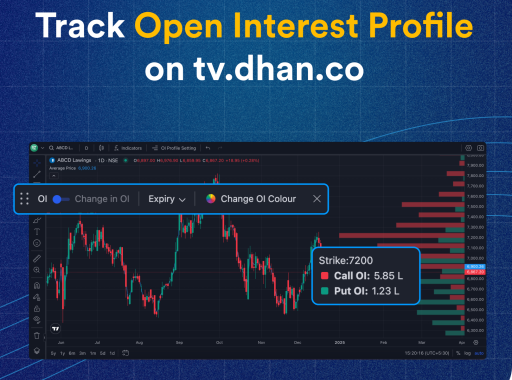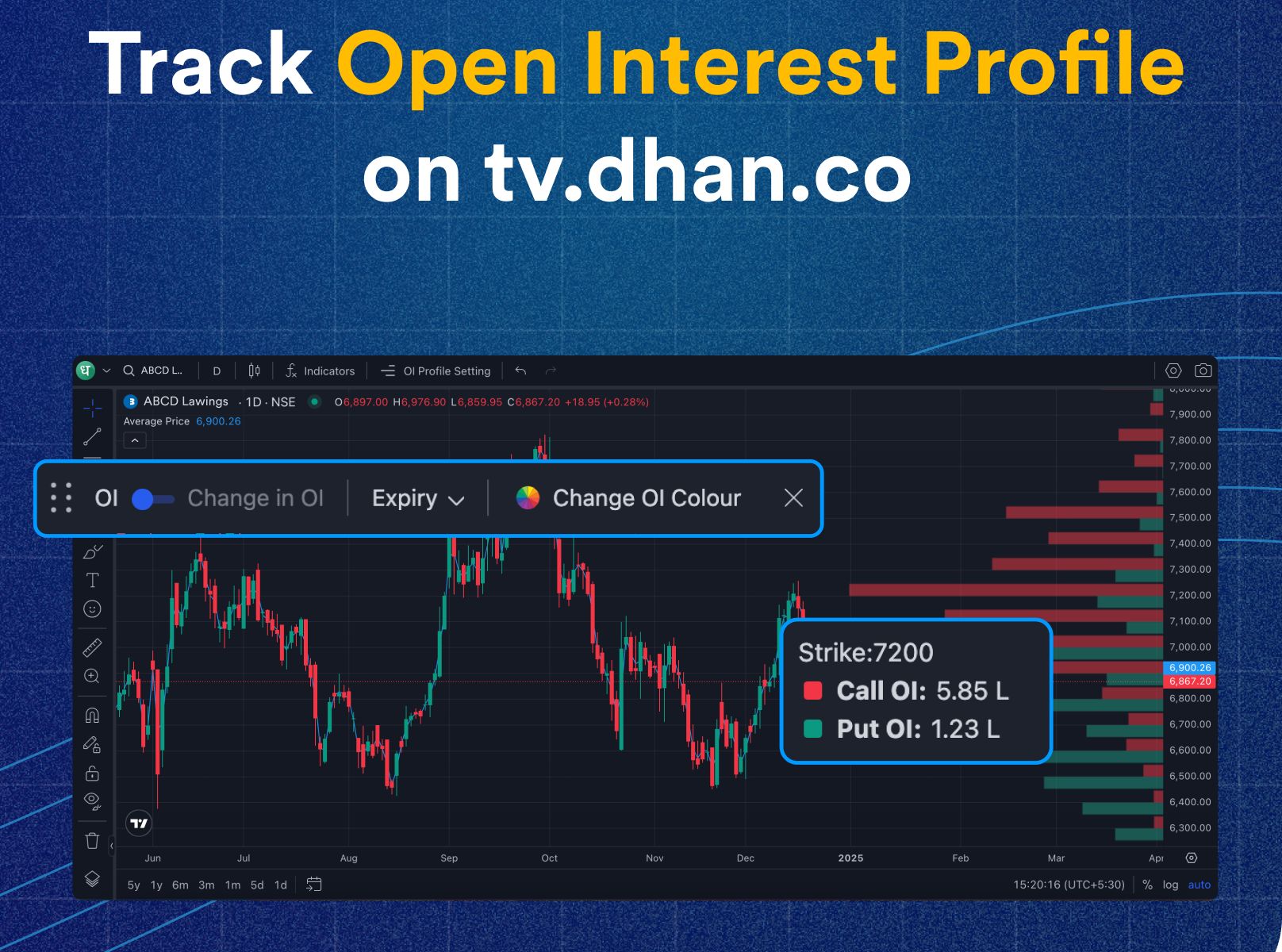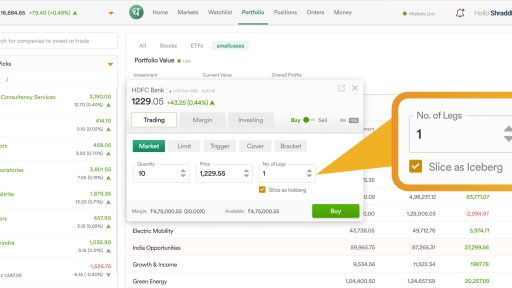Options trading can be tricky, and every trader knows that Open Interest (OI) is a game-changer when it comes to understanding market sentiment. But raw data alone isn’t enough—it needs to be visual, actionable, and easy to interpret.
That’s where Dhan steps in with the Open Interest Profile, bringing clarity to complex OI data directly on TradingView charts.
Problem Statement
For options traders, Open Interest (OI) isn’t just another data point—it’s the pulse of the derivatives market. It reveals whether traders are building long positions, covering shorts, or staying neutral. But here’s the problem: traditional OI data often feels scattered and disconnected.
Traders must jump between multiple screens, interpret rows of numbers, and mentally map trends onto price charts. This not only wastes time but also leaves room for misinterpretation.
In a fast-paced trading environment, every second counts, and missing a key OI insight can mean missed opportunities or costly mistakes. Traders need a solution where Open Interest data seamlessly integrates with price action, technical indicators, and candlestick patterns, all in one view. That’s precisely the gap Dhan aims to bridge.
What is the Open Interest (OI) Profile?
Open Interest Profile on TradingView Charts by Dhan is a powerful feature that integrates Strike-wise Open Interest data directly onto your trading charts, making it easy to visualize and act upon.
Whether you’re analyzing support and resistance levels, spotting trends, or strategizing your next move, OI Profile simplifies the process.
Here’s what makes it special:
- You can see Strike-wise Open Interest Bar Graphs overlaid on price charts.
- Track 15-minute OI Build-Up data
- Observe day-wise OI changes
All without leaving the tv.dhan.co! Plus, it’s customizable!
You can choose to view data across multiple expiries and adjust how you want the graph displayed. This isn’t just an add-on; it’s a trader’s command center for Open Interest insights.
Here’s how to access it.
- First, head over to tv.dhan.co and open any stock you want to check.
- Click on this three-lined icon on the top right end.
- A pop-up bar of OI Profile will open up where you can customize as per your choice.
- Move your cursor to check the Strikr, Call & Put OI on charts.
How Does It Help?
The Open Interest Profile on Dhan isn’t just another feature—it’s a tool designed to empower traders with clarity and speed. With OI integrated directly into TradingView charts, you no longer need to switch between platforms or rely on fragmented data sources. Everything you need is in one place.
1. Simplifies Decision-Making: With strike-wise OI data overlaid on price charts, identifying support and resistance levels becomes intuitive. If a particular strike has a high call OI, it could indicate resistance. Similarly, heavy put OI might suggest strong support.
2. Enhances Real-Time Analysis: The 15-minute OI Build-Up data shows how positions are changing throughout the day. Is there an aggressive long buildup? Are shorts being covered? These insights can refine your intraday strategies.
3. Customizable View: The customizable view lets you analyze OI trends across multiple expiries. This flexibility ensures you’re always looking at the data that matters most to your trading style.
4. Holistic Market View: Integration with technical indicators and candlestick patterns creates a comprehensive market overview. Whether you trade intraday or hold positional options, OI Profile ensures you’re never trading in the dark.
Conclusion
In the fast-paced world of options trading, every edge counts. With Dhan’s Open Interest Profile on TradingView Charts, traders can now visualize, interpret, and act on OI data effortlessly.
No more toggling between screens or struggling with raw numbers. Just clear, actionable insights—right where you need them. It’s time to trade smarter with Dhan.
To read more on this feature, check out this post on our #MadeForTrade community.