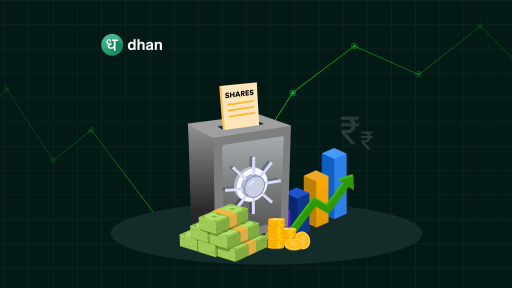A demat account lets you buy and sell shares online conveniently. However, as an investor or trader, your responsibilities do not end here.
You should monitor the demat holding statement regularly to keep track of your investments.
However, if you’re wondering how to go about it, this article will cover how to get a demat account holding statement.
How To Get a Demat Account Holding Statement?
You can download your account statement directly through the Central Depositories or your broker.
Through Central Depositories
There are two Central Depositories in India: Central Depository Services (India) Limited (CDSL) and National Securities Depository Limited (NDSL).
If you have a demat account with CDSL, the steps involved are detailed below.
- Step 1: Navigate to your web browser and head to the official CDSL website.
- Step 2: On the homepage, locate and click on the ‘CAS’ (Consolidated Account Statement) login option.
- Step 3: You will be asked to share your PAN (Permanent Account Number) and your 16-digit Demat Account Number. These details are mandatory for proceeding further.
- Step 4: Share your date of birth in the format specified on the page.
- Step 5: Complete the captcha verification to confirm that you are not a robot.
- Step 6: Upon successful captcha verification, an OTP (One-Time Password) will be sent to your registered mobile number and email. Enter this OTP in the given field.
- Step 7: After entering the OTP, click the ‘Submit’ button to access your account.
- Step 8: Once logged in, navigate to the section where your demat account statements are listed. Select the statement period you wish to download and click on the download option to save the statement to your computer.
If you have an account with NSDL (National Securities Depository Limited), adhere to the steps below:
- Step 1: Visit the NSDL website. Look for the NSDL E-CAS (Electronic Consolidated Account Statement) section.
- Step 2: Register for IDeAS (Internet-based Demat Account Statement). This is a demat statement viewing facility, where your account is updated with a maximum delay of 30 minutes.
- Step 3: Once you register, log in using your credentials. If you are a new user, create an account by furnishing the necessary details, such as your DP ID, Client ID, and PAN.
- Step 4: After logging in, select the statement period you wish to download and click the download option to save the statement to your computer.
Through Broker
When you open an account, brokers provide access to advanced trading platforms. Online brokers like Dhan offer services like in-depth information on each security available for trade, analysis tools, real-time market-related news, and easy to use.
You can access your demat statement on Dhan by locating and clicking on the All Statements section under My Profile, then clicking holding summary.
Click on “Email Holding Summary”. The statement will be sent on your registered email.
Why Should You Monitor Your Demat Account Statement?
Regularly reviewing your demat account statement is essential for maintaining the health and accuracy of your investments. Here are the details.
1. Transaction Accuracy
Your Demat account statement records all transactions, including the securities bought and sold. Regular checks ensure that all entries are correct and reflect your actual trading activity. You can immediately notify your broker if you discover a discrepancy, such as paying for a stock purchase but not seeing it reflected in your account.
2. Protection Against Fraud
An unmonitored account can be a target for fraudulent activities, including phishing, identity theft, and unauthorized trading. Regular review can help you spot any unusual activity or unauthorized access to your account. This vigilance helps safeguard your investments against potential fraud.
3. Portfolio Management
The statement provides a snapshot of your current holdings and their market value. You can evaluate the performance of each stock and can make changes to your existing holdings based on your evolving needs and current market trends.
4. Corporate Actions and Benefits
Corporate actions are decisions a company’s board takes that may affect its stock, such as dividends or mergers. Regular monitoring of your demat account can alert you to these events, allowing you to make timely investment decisions that capitalize on the potential benefits, like buying more shares before a dividend or selling before a merger.
Tips for Hassle-free Demat Account Statement Download
- Before you proceed with the steps above, ensure your contact details are up-to-date in the CDSL and NSDL systems so you can receive the OTP without any issues.
- Keep your Demat Account Number and PAN handy before starting the process. If you encounter any issues or need further assistance, consider contacting CDSL, NSDL, or your depository participant’s customer support.
- Always ensure that you are accessing your demat account statement from a secure and private connection. Avoid using public Wi-Fi or shared computers to prevent unauthorized access to your financial information.
Conclusion
Regularly monitoring your demat account statement is crucial for ensuring the accuracy of your transactions, protecting against fraud, managing your portfolio effectively, and seizing opportunities from corporate actions.
You can easily access your statement through Central Depositories or your broker. All you have to do is adhere to the simple steps outlined in this article.