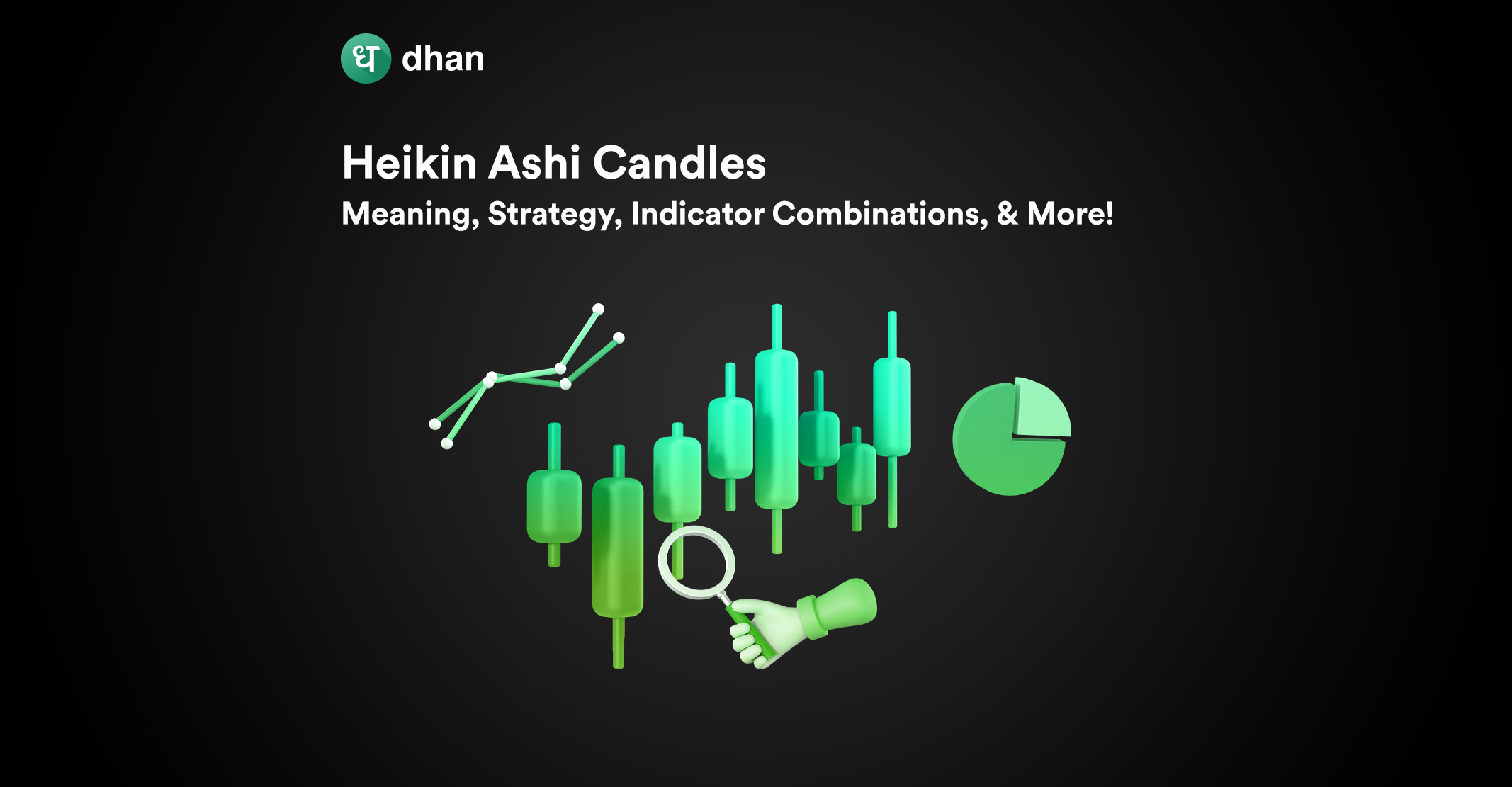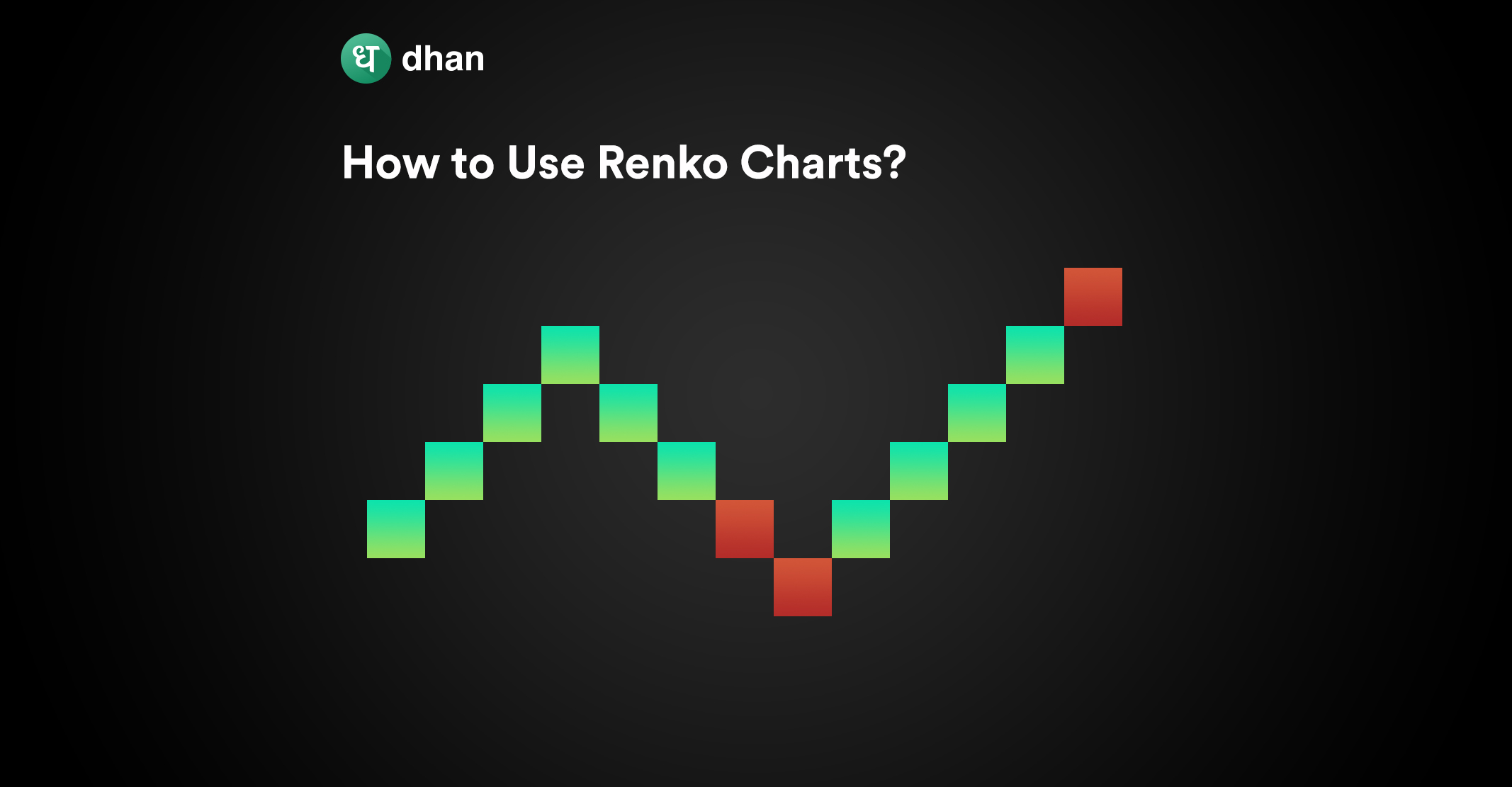For traders who handle multiple orders daily, it may be difficult to keep track of all stocks. Whether you are a novice or an experienced trader, making informed and timely stock trading decisions can be challenging.
What if there was an easier way to trade stocks? The answer is stock trading API. It combines stock markets & technology to bring you a more accurate & real-time stream of stock market information in a simplified platform.
What Is a Stock Trading API?
A Stock Trading Application Programming Interface (API) uses software to parse complex stock market information and provide real-time trading insight on the web or mobile app to consumers.
Whether you are interested in knowing historical prices, live market updates, or trend predictions for individual stocks or indexes, a stock market API will provide you with all the information you need to make the most profitable trading decisions.
You can also place and track your orders, and manage your portfolio, account status, and payments in real time through free stock market API. Generally, APIs for the stock market are associated with algo trading. But that’s not always the case.
Who Can Use Stock Market Trading API?
First things first, APIs can be used by anyone who has a sound working knowledge of computers and some degree of coding. That said, you can use a trading API depending on your objective if you are a:
- New Trader: If you are ready to dive into the fascinating world of stock trading, trading API can help you have a personalized and fully automated trading experience.
- Experienced Trader: Know the game and already have a strategy in mind? Test your strategy through API before real-world execution.
- Developer: Looking to create your trading app or strategy? Combine the magic of API and your code for a customized experience.
Reputed online stock trading platforms like Dhan offer a selection of superfast & free stock market APIs for every trading need. The best part? With some technical proficiency, you can customize your API as per your unique requirements.
How to Use Stock Trading API?
You have understood the basics and ascertained your purpose for using trading APIs. To set it up and get to trading, you must know how to use it. Let’s get into the process. The first one is for individual traders.
Step 1: Get Access Token
You must complete a minimum of 25 trading orders in a month via DhanHQ APIs. This is a minimum eligibility criterion to get an access token, which is a key that you will need to start trading.
Your orders can include equity-intraday, commodity, futures, options, currency, etc. At Dhan, you can log in to your account and select the ‘DhanHQ Trading APIs and Access’ option to avail of your access token.
Step 2: Familiarise Yourself with API Code
Once you have your access token, head over to the API documentation section of the website and learn about various API code.
Step 3: Starting Using Stock Market APIs
That’s it. You can start trading! Before executing your trading strategy in the real world, you may want to test it out in the ‘playground’ area of your free stock market API. It is best to test your strategy for a month to rule out any technical or practical issues.
By the way, you can execute Basket Orders from TradingView.com via Dhan using APIs as shown by the video below 👇
If you’re a trading partner, then the following steps are for you…
Step 1: Obtain Consent ID
Partners are usually onboarded through an offline process by the API provider. Once you receive your credentials, log into the partners’ application. After logging in, you will receive your consent ID.
Step 2: Login Through the Browser
Now start the consent login process in the browser. You will receive the URL <partner-redirect-url>?tokenid= <tokenId> & will be redirected to the partner server.
Step 3- Get Access Token
Your partner server will now have your unique token id. Log in again using the id and password from Step 1. You will now receive your access token & all user details necessary for trading.
Step 4: Read the API Code
For the best experience with your trading API, it is important to review the API sample codes.
Step 5: Start Trading!
Feel free to place multiple orders, give your strategy a test run, or install a cross-platform application with your API. Connect your terminal or platform or try out your algo trading strategy with the API, or simply start trading.
Where to Get APIs for Trading?
APIs for trading are available in various forms. But the best way to start trading with stock market APIs is with a platform like DhanHQ. First off, we give you access to APIs that we’ve used to build our platforms.
Furthermore, you can access not just one or two APIs but several APIs like the following:
- Market Feed API
- Historical Data API
- Order Management API
- Portfolio API
- Statement API
- Funds API
- Onboarding & KYC API
- Payment API
- Basket Order API
Want to give these APIs a spin? Tap here: Connect with DhanHQ
Conclusion
Keeping track of your stocks, comparing historical vs live prices, or running a unique trading strategy becomes simpler with trading APIs. With some technical know-how, you can set up your choice of stock trading API and begin your smart trading journey.
Like this? Then you’ll love the following blogs: